

Your ad blocker is preventing some content from displaying properly. Please disable it to fully enjoy the site.
As an event organiser, you can specify whether there are discounts on tickets purchased via the app when creating tickets.
Ticket buyers can then receive a discount of 10%, 15% or even 20% when purchasing tickets.
If you grant this discount as an organiser, you highlight your event.
This means that it will be ranked higher in search queries.
It will also be listed under "Discounted events" with the selected discount highlighted (see image on the right).

Once you have created all the important details for your event, you will be taken to the 2nd step of event creation.
Now create an event with ticketing.
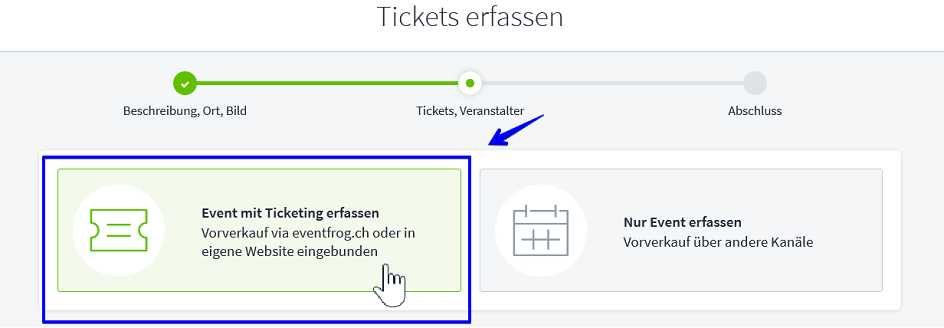
As soon as you have created categories with the number of seats and prices under "Enter tickets", you can also select a discount.
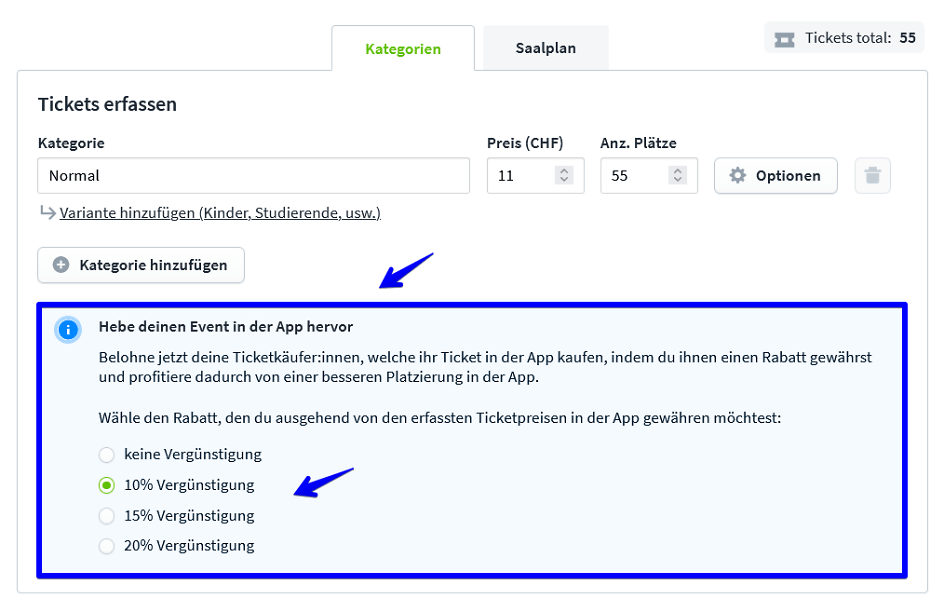
After you have published your event, it will also be listed under "Discounted events". The discount shown depends on the amount of the discount you have selected and only applies to purchases in the Eventfrog app.
You can also enter the app discount retrospectively by going to "Categories, seating plan" and clicking on "Edit categories".